HomeKit WiFi 16A EU Smart Socket AC100~240V High Power Outlet APP Remote Control Timer Plug Works With Alexa Google Apple Siri
Price range: $2.97 through $6.36
Description
- Features: Remote Control
- Brand Name: AIYATO
- Origin: Mainland China
- Certification: CE,FCC,RoHS
Specification
Cozylife: use Cozylife app, Android and Apple users can download, support Alexa echo, Google Home, SmartThings, Alice and other third-party voice platform (does not support Homekit)
Homekit: Apple Home Scan the QR code to add devices without downloading third-party app, Siri voice control switch brightness adjustment can use both Cozylife and Apple Home App, Apple phone can directly scan the code to connect the device (no need to connect to the hotspot, and no gateway) can also be through cozylife SmartThings Alice and other third-party voice Platform use
Note: There are two options in total (CozyLife/HomeKit), please confirm your order when you pay
How to add homekit
1. Connect your cell phone to 2.4G Wi-Fi (for dual-band all-in-one you need to separate 2.4G and 5.8G)
2.Open the home APP and scan the QR code of the device to add the device.
3.If the device is not added successfully after 1 minute and item 1.2 are correct, please restart your phone to scan the QR code again.
4.If TV or HomePod has been added in the family, you need to switch the Wi-Fi connection of the device to the same 2.4G Wi-Fi network as the device you need to add.
Smart Speaker Binding
1. Open the CozyLife app and tap Me – Third Party Services – More – tap the smart speaker you need to bind to to get a tutorial.
FAQ
Family scanning QR code prompts that the device has been added to "Other Family Accessories".
1. Please turn off your cell phone Bluetooth for 1 minute and then turn it on again or restart your cell phone.
2.The device restores factory settings (Long press the device button) light blinks and scan the QR code again.
Description
Report Item
Product Parameters
Product Name : HomeKit Timed EU Socket
Working current: (MAX)16A
Input voltage: AC90V-250V 110V 220V
Rated power: 3250W
Product size: 50*50*84mm
【Smart linkage without brand restrictions】
The smart socket supports linkage with Apple HomeKit devices around the world to perform automation scenarios, No restrictions between different brands.
【Smart Remote Control】
When you are not at home, you can also use the Smartphone APP (Apple Home / CozyLife) to remotely control the outlet to turn on and off. CozyLife APP remote control does not require a gateway or hub. HomeKit remote control requires setting your HomePod, HomePod mini, Apple TV, or iPad as a home hub, staying at home, and keeping WiFi 2.4GHz online to activate HomeKit remote control, and local HomeKit device automation.
【Voice Control】
Control the turning on and off of devices with a short phrase.And it supports Apple Siri, Alexa, Google Home (Google Assistant), Alice, SmartThings and Home Assistant platforms.
【Timing function】
Set the timing, cycle, countdown function through the APP, automatically switch on and off appliances, make life more convenient, avoid long time power consumption, energy saving and environmental protection.
【Support 16A high power appliances】
The power of the socket is 16A, in addition to access to table lamps, fans, and other small power appliances, but also supports air conditioning, water heaters, electric heaters and other appliances with a power of 16A.











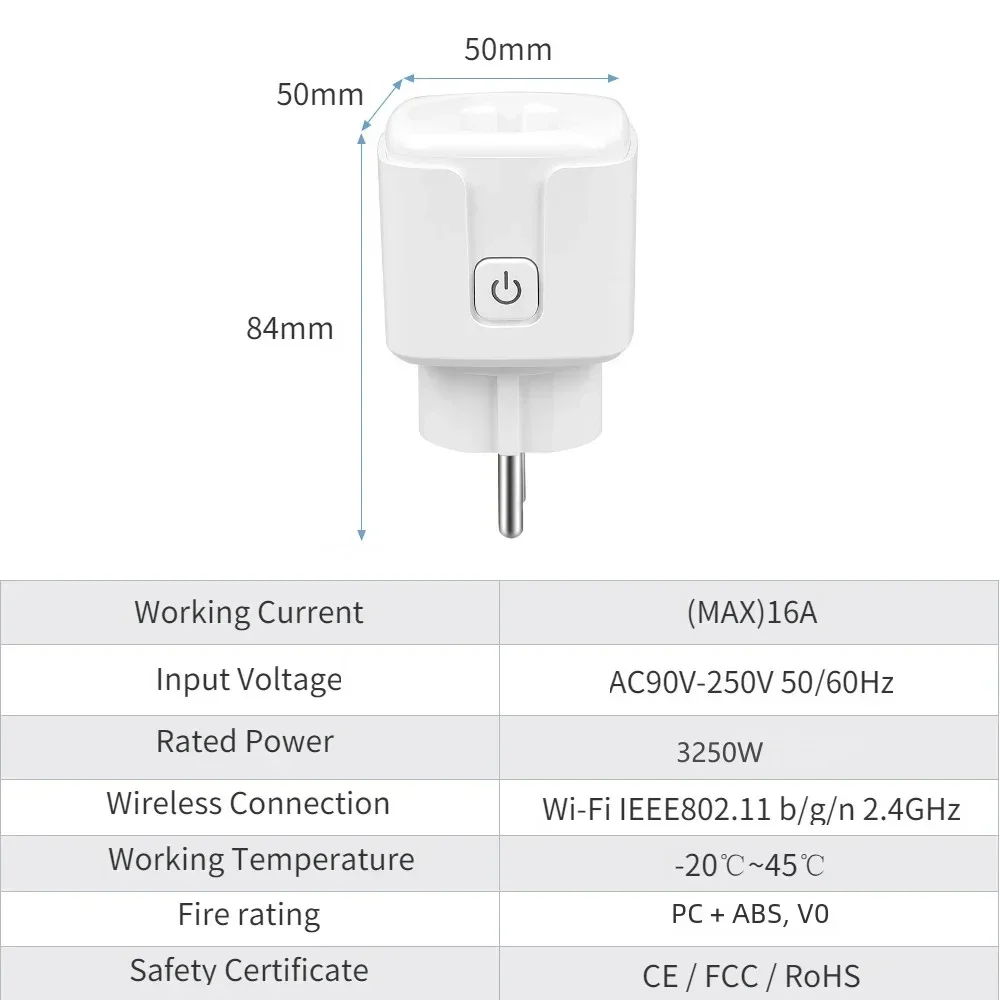





Reviews
There are no reviews yet.